简介
这篇博客旨在记录 Android 学习时遇到的 UI 问题,保持更新(最后更新时间2017-11-12)
使用圆形图片
可以自己写一个View去继承ImageView,但是最简单的方法当然是使用第三方工具了:
CircleImageView-Github
使用方法项目里也说了,这里再用我自己的实践复述一下:
1.修改 build.gradle
2.在xml文件里使用
具体属性可以自己动手试试,或者看项目的文档。
Demo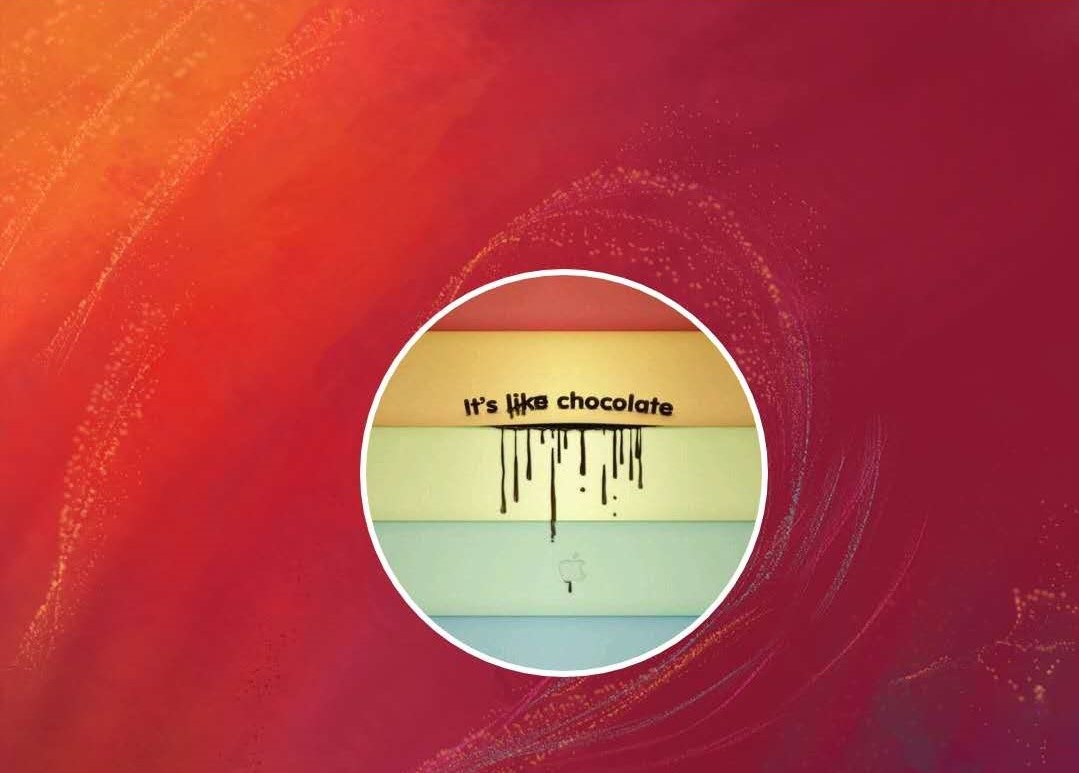
使用圆角矩形
1.在drawable下新建xml文件:
属性设置:
solid android:color: 设置控件的颜色
corners android:radius 设置圆角矩形圆角的半径
2.在布局文件中使用(我上面的xml文件名为blue_bg_rounded_rectangle.xml):
Demo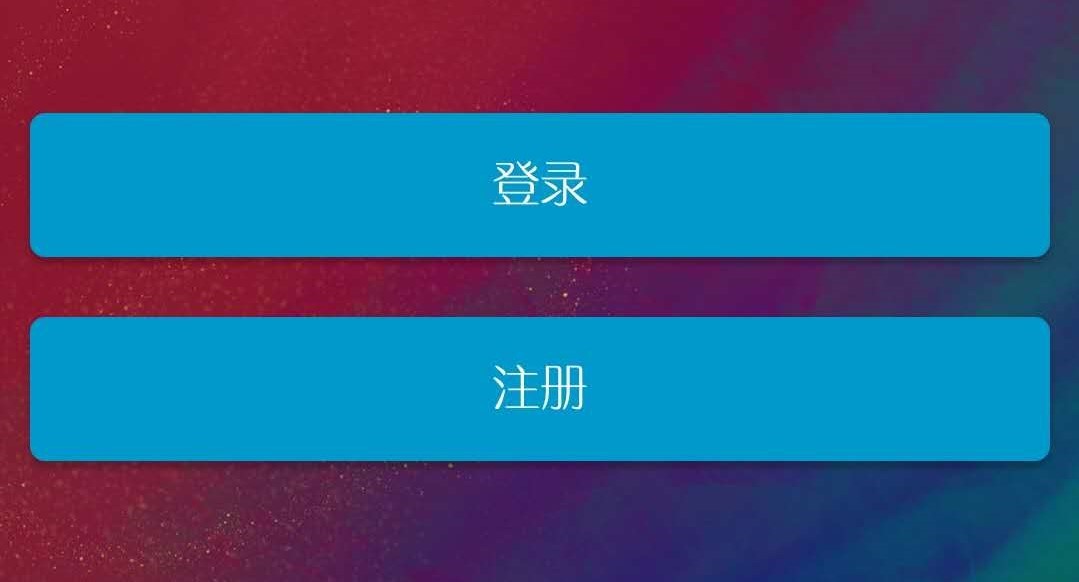
设置控件透明
有多种方法,这里使用最简单的方法:
颜色的前两位十六进制就是要设置的透明度
Demo(结合圆角矩形)